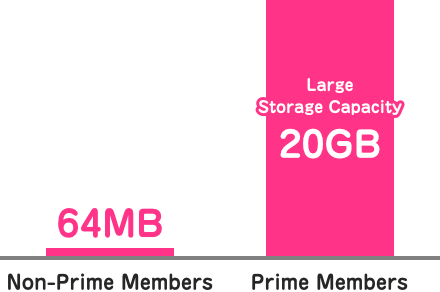What is cloud storage?
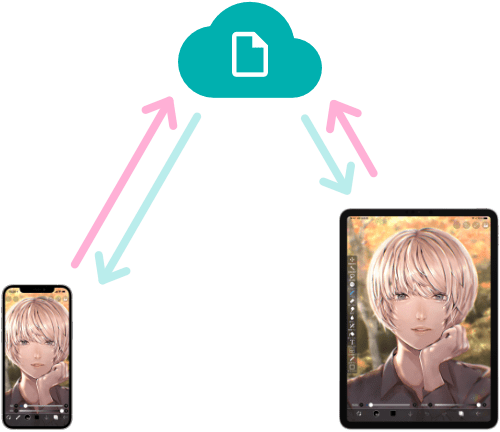
Cloud storage is a feature that allows you to upload and save your artworks to a file storage area on the internet or download your saved artworks to your device. Prime Members can use up to 20GB of storage, and Non-Prime Members can use up to 64MB of storage.
- Cloud Storage capacity
- Non-Prime Members
64MB* - Prime Members
20GB
* You can increase the storage capacity to 20GB by becoming a Prime Member. For more information on the Prime Membership, go to "Settings" > "Show Product Info" in ibisPaint.
Peace of mind even if your device is damaged or lost
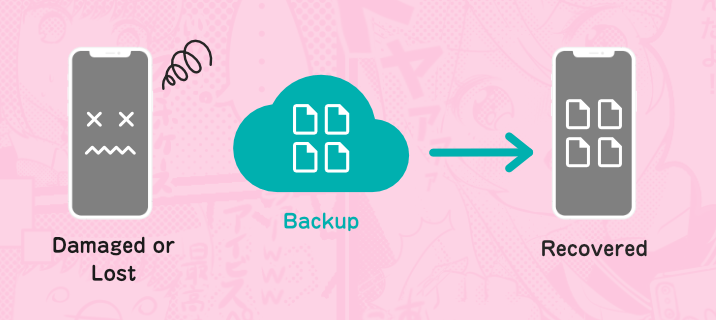
If you back up your artworks to the cloud storage, you can rest assured even if your device is damaged or lost. If you log in with the account you always use, you can restore your files even from another device, so you don’t have to worry about losing your artwork.
You can save space on your device.
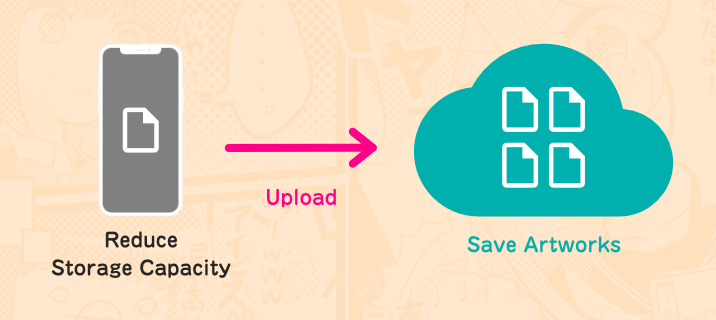
After uploading your artwork to the cloud storage, you can save space by deleting the artwork on your device. Deleted artwork can be restored to your device at any time by downloading them from the cloud storage.
You can continue your drawing on any device.
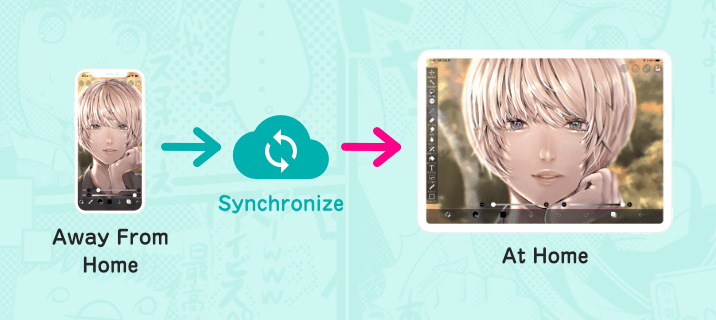
For artwork saved in the cloud storage, the data will be synchronized on all devices that are logged in with the same account that you always use. For example, you can easily draw a picture on your smartphone during your commute to work or school and then continue drawing on your tablet when you get home.
Convenient when upgrading your phone
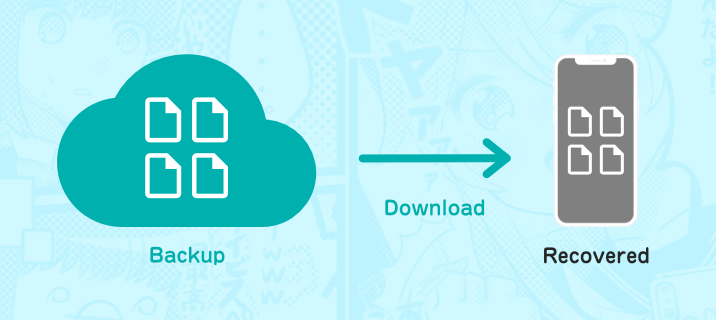
By backing up your artwork to the cloud storage, you can easily restore your artwork files to a new device. After installing ibisPaint on your new device, simply log in with your usual account and tap "Cloud Synchronization".