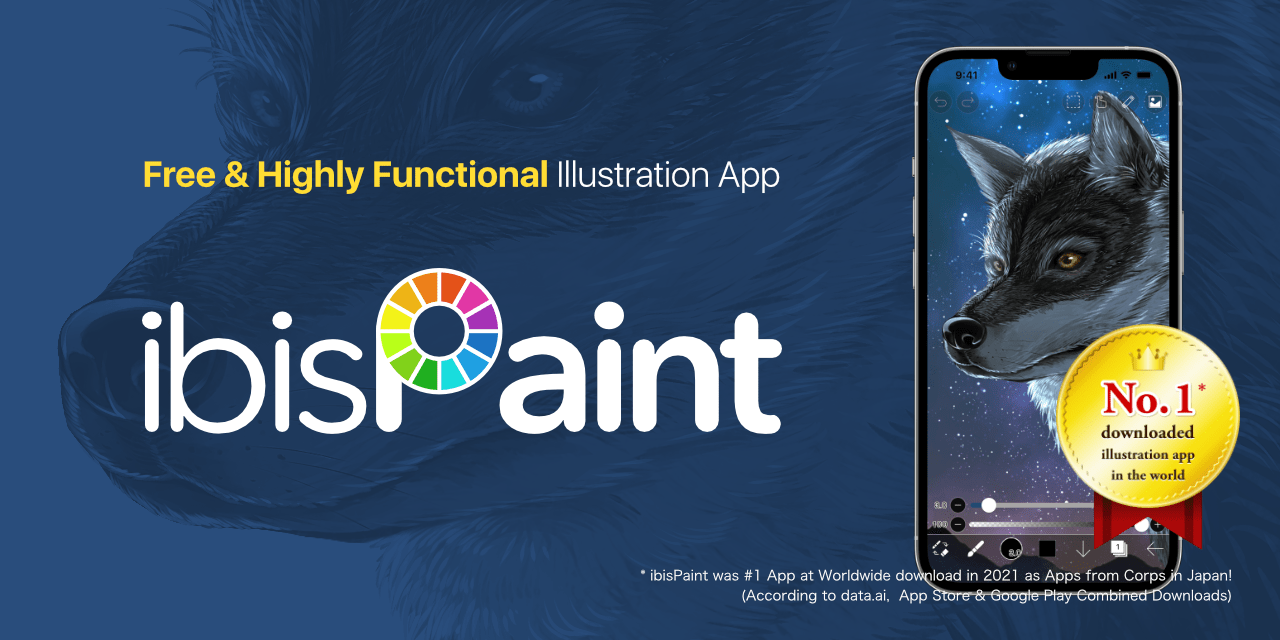Share the drawing process of your artwork
The social drawing app - ibisPaint
ibisPaint is an app which began with the desire to share the joy behind digital drawing through videos showing users’ actual drawing processes. It’s a social drawing app where that very concept comes to life via smartphones, tablets, and other devices. Give ibisPaint a try and show your friends and family how YOU enjoy drawing!
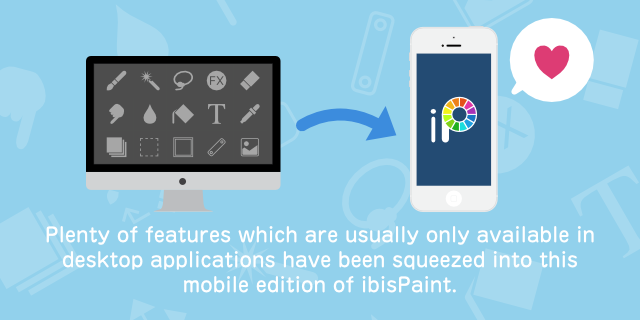
Install ibisPaint and turn any place into
your best atelier at any time
ibisPaint includes a wide range of features, many of which have traditionally been exclusive to desktop drawing applications. This comprehensive feature set allows you to draw exactly the images you dream up. ibisPaint lets you turn any place into your best atelier, at any time.

Plenty of features for manga drawing - including
Screen Tone, Frame Divider, and Text input
ibisPaint has all the features you need to seamlessly create manga and illustrations, including Screen Tone tool which can be drawn and pasted, Frame Divider tool which allows frame adjustments to be made with one finger, Text input tool with font selection. What you need to draw illustrations and mangas except ibisPaint is just your imagination.

A community site for lovers of drawings where you can enjoy collaborating with other users
The community site “ibispaint.com” receives many posts of artworks from lovers of drawing based throughout the world every day, and collaborations between them are active. You can download posted artworks and learn the techniques of drawing.
* The “ibispaint.com” requires a X or Facebook account for logging in.
Conveniently share your drawing process via LINE,
X, and other platforms
The unique and defining feature of ibisPaint is its ability to create a video of the whole drawing process. The video can be posted to ibispaint.com or conveniently shared through LINE, X, and Facebook.
Abundant, easy-to-use features that let you express your true imagination
Here are some of abundant features of ibisPaint which are comparable to desktop applications. ibisPaint have been updated frequently for continuous improvement and new features. ibisPaint will continue evolving forward more convenient and more enjoyable drawing app.

Over 47,000 types of brushes
Brushes that allow you to draw smoothly at up to 120 fps. Realistic brushes such as pen, oil paint, watercolor, airbrush, pencil, crayon, and a wide variety of brush patterns such as Dip Pen, Digital Pen, stamp brushes, etc. You can adjust the brush size, opacity, and thickness of the brush's start and end. You can also customize the texture to your liking.

Over 23,000 materials
23,000 high-quality materials in color and monochrome, including trace materials, Japanese patterns, patterns, backgrounds, background tones, animals, plants, insects, accessories, small articles, food, drinks, stamps, labels, laces, balloons, effect lines, etc. You can also use it to create posters, banners, and thumbnails!
Over 80 types of high-quality filters
Over 80 types of practical, high-quality filters, including Replace Color, Tone Curve, Levels Adjustment, Gradation Map, Outlines, Blur, Waterdrop, Fisheye Lens, filters that can create anime or manga-style backgrounds from loaded images. Advanced features such as background removal and watercolor-style conversion are also included. There's also a moving filter called "Rain" that you won't find anywhere else!
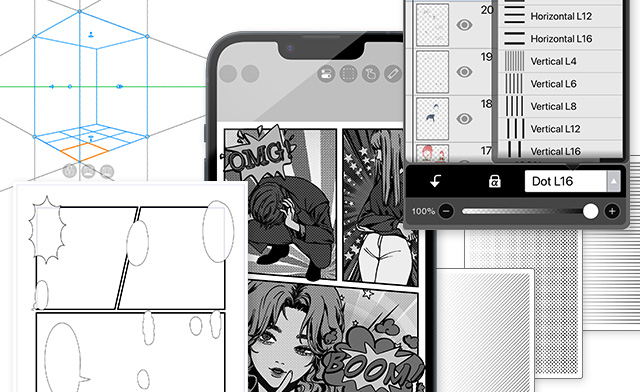
Rich manga functionality!
Support on all the way from creating a draft to manuscript submission. Fully compatible with dpi! 46 types of screen tones, convenient frame division function, and even speech bubbles are available. Once you create a frame, you can edit it as many times as you like until you are satisfied with it. There is also the Ruler tool that is useful for drawing straight lines, circles, ellipses, saturated lines, and perspective arrays when creating illustrations and manga.
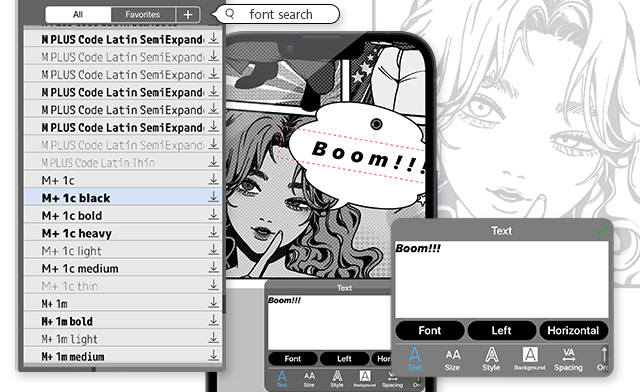
Text tool with over 2,100 fonts
Text tool that allows you to add beautiful text to dialogs, titles, etc. of manga.You can freely choose from a variety of fonts, including Japanese, Western, and Asian fonts.You can also decorate the text by changing its color or adding an outline. Moreover, it is possible to add your favorite fonts by searching for them online.

Easily create illustrations with various helpful functions
Reference Window is essential for checking illustrations. You can also display materials, illustrations you want to refer to, or your own color sketch, and pick up the colors from it with the Eyedropper. You can easily draw a pixel art by setting grid lines. Using Mesh Form, you can easily modify even the already completed illustrations. If you use the Special Pen, you can precisely move, duplicate, and modify photos.。
Animation feature
Animations can be created in the same way as illustrations!
You can challenge yourself at creating animations using the tools you are familiar with for creating illustrations.You can express detailed movements and draw smooth animations.With the frame copy and onion skin function (that makes the previous frame displayed in a lighter shade), you can easily draw and color the next frame.
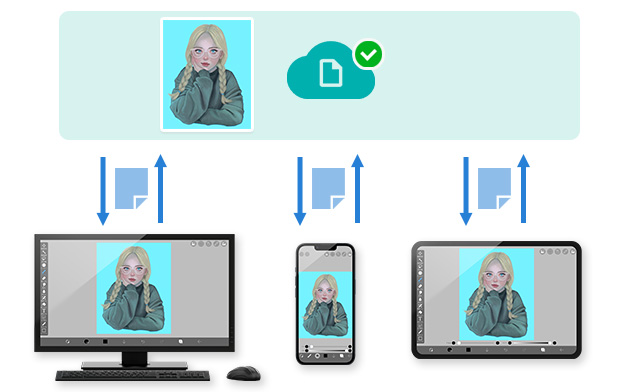
Cloud Storage
No matter which device you use, with Cloud Storage your artworks are safe and secure. You can also share them between your smartphone, tablet and PC. You can draw on your smartphone while on the go, and then continue on your PC. Important artworks' data is protected even if the device is lost or damaged.

AI functions
Equipped with AI Disturbance function and AI Super-resolution function! The AI Disturbance function can add noise to illustrations that prevents fine-tuning of the image-generating AI. The AI Super-resolution function can improve the image quality of illustrations drawn on small canvases.
Supported Devices
| Windows version | Windows 10 version 2004 or newer, Windows 11 version 21H2 or newer |
|---|---|
| Mac | macOS 11 Big Sur or newer |
| iOS version | Device with iOS 15.0 or later and iPad OS 15 or later |
| Android version | Smartphones and tablets with Android 7 or later |
Free trial period available.
Prime Membership with exclusive features
Subscription to a Prime Membership allows you to remove advertisements and unlocks prime features. We plan to continually develop new exclusive features including brushes, filters, and more. A Prime Membership makes ibisPaint more enjoyable and more useful.

How to become a Prime Member
You can become a Prime Member from the ibisPaint Title screen. ①[Gear button on the upper right of the screen] > ②[Show Product Info]
Your membership will renew automatically. To end your subscription, please request a cancellation.
ibisPaint is compatible with Windows PCs, Mac, iPhone/iPad/iPod touch and Android phones/tablets. Please download and use the version suited to your device.